Steps for Filtering LinkedIn Company Search Results
Steps for Filtering LinkedIn Company Search Results
Click and press Enter in the search box.

Click on Companies
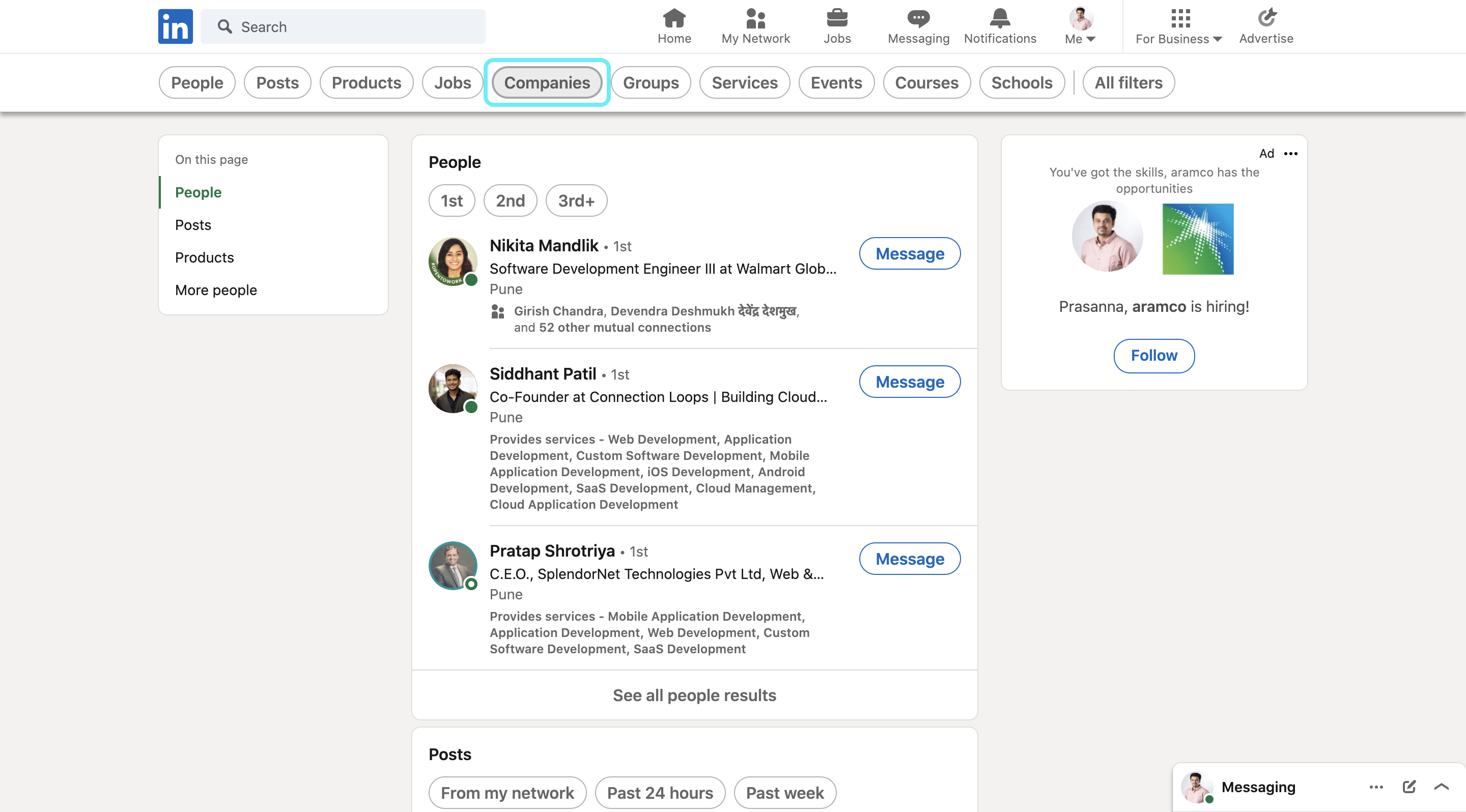
Click on All filters

Select the location in which you are interested in finding companies for e.g. North America.

Click on Industry of interest. You can also find industries by clicking

Select the number of employees as per the requirement.

Click on Show results

*Click here to send this guide for review and add it to our "Public collection of guides".
