How to turn off LinkedIn's generative AI training on your data
How to turn off LinkedIn's generative AI training on your data
Access your profile settings and information here.

Explore your settings and privacy preferences to manage your LinkedIn account effectively.

Select the 'Data privacy' option to manage your data privacy preferences.

Click to turn off settings for Data for Generative AI Improvement.

Toggle the switch to enable or disable data for AI improvement.
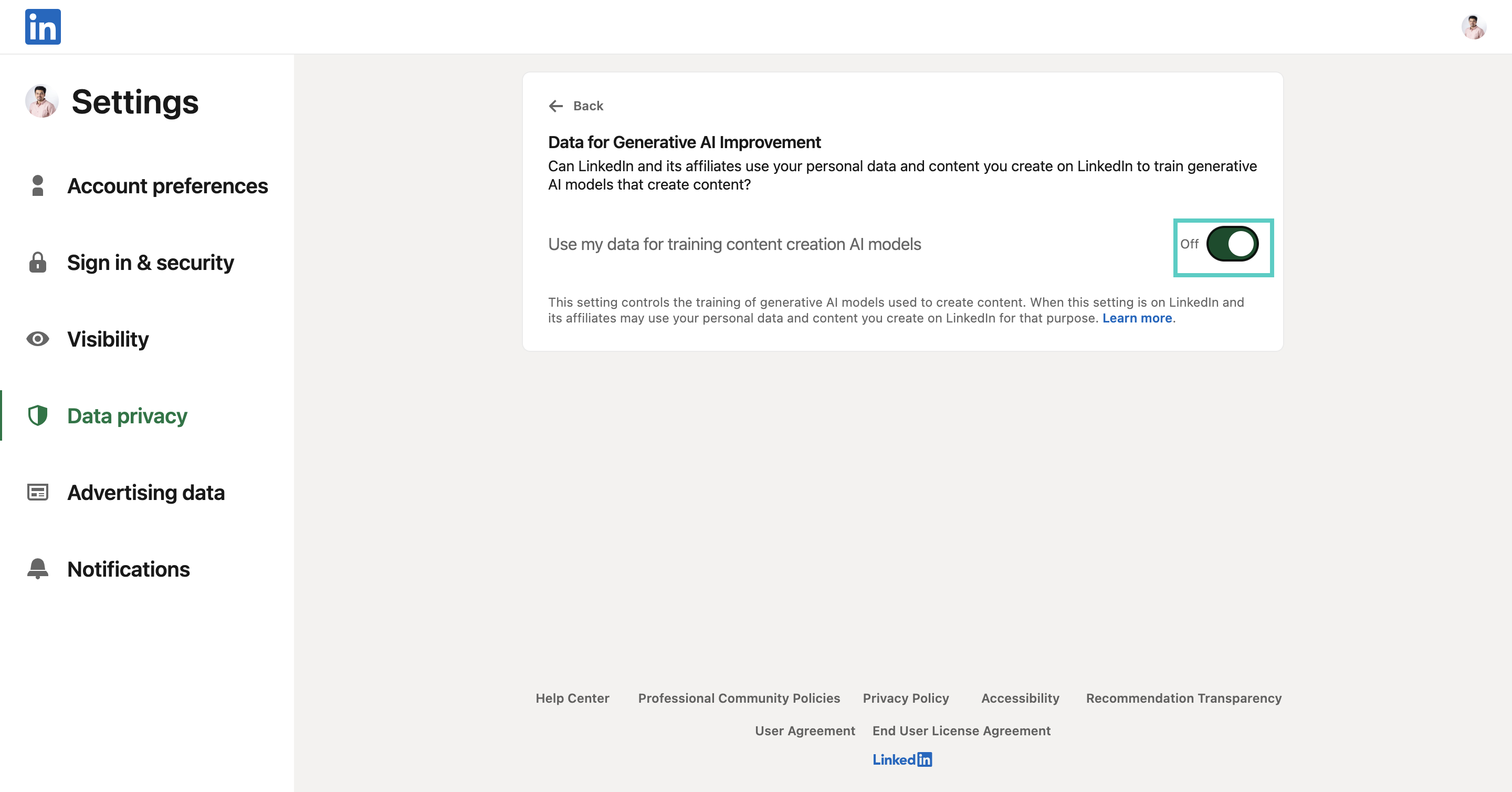
*Click here to send this guide for review and add it to our "Public collection of guides".
