Click on Email Templates from the dropdown

Click on Create template

Enter the email template

Click on Save
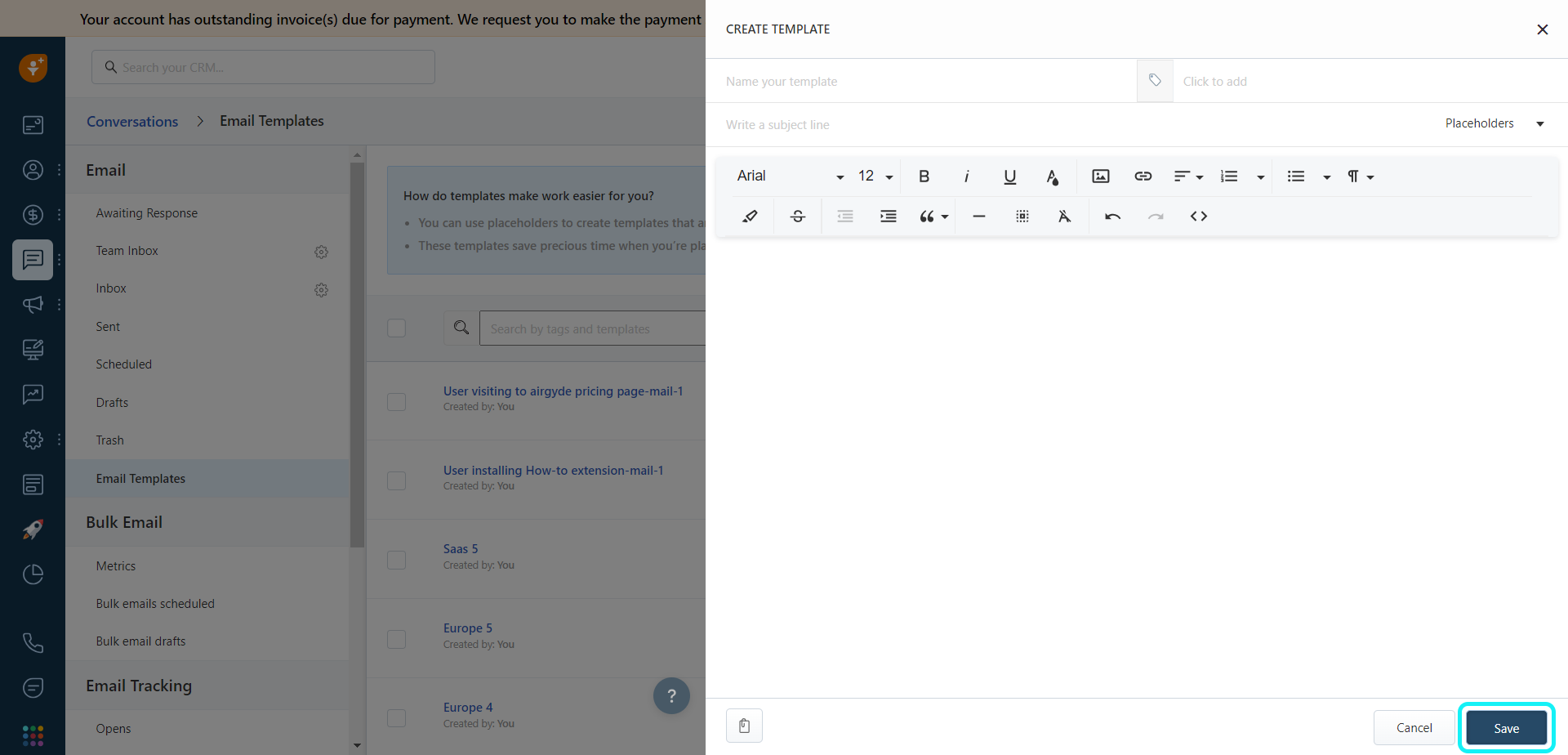
*Click here to send this guide for review and add it to our "Public collection of guides".
